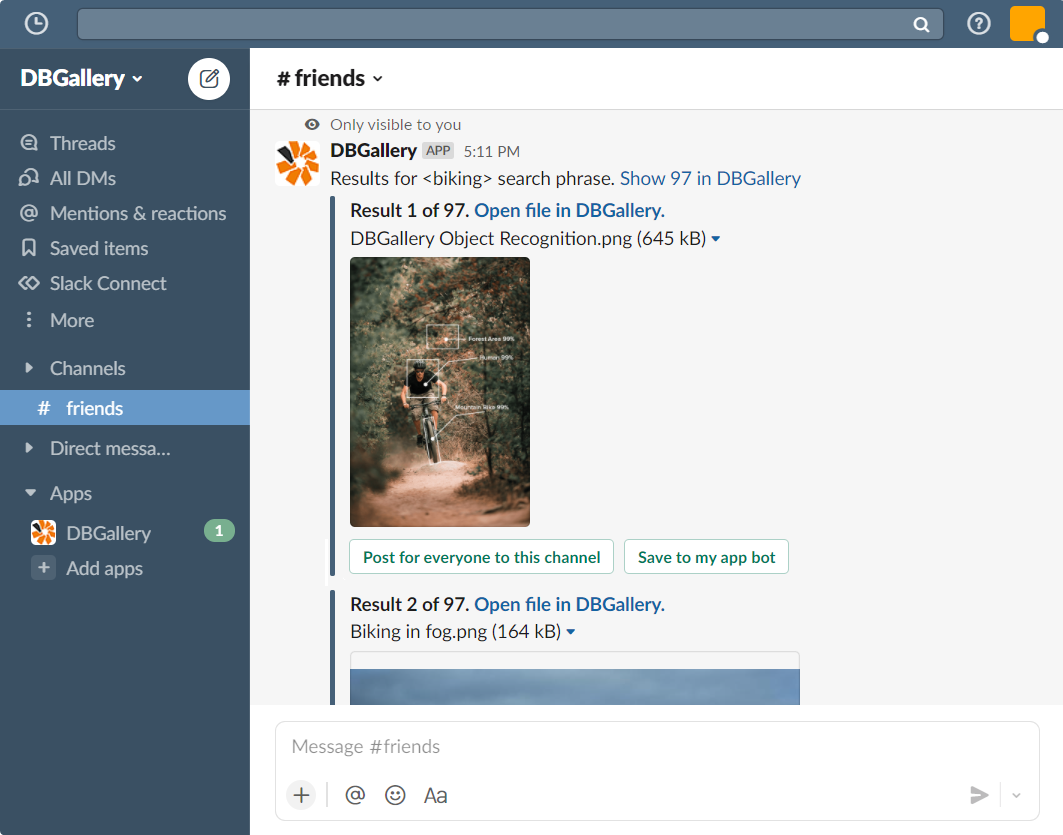Find digital assets from Slack using slash commands.
-
1
Add DBGallery app to Slack. Click "Add to Slack" button above.
-
2
Type /dbgallery sign-in in any conversation to connect Slack to your DBGallery account. A DBGallery account is required. Learn more
-
3
Once authorized use the slash command to search for files. Enter /dbgallery search biking, where biking can be replaced with any word or phrase.
Learn more about full app usage.